Tracking User Consent to legal terms
Background
In order for a user to make use of an organisations platform, and in order for an organisation to store and process a users details, the user must consent to legal terms and conditions. These terms will differ by country and organisation, but as well as the terms themselves, the method of obtaining consent will be different. This is due to different laws and requirements around the world.
For example, in some countries and jurisdictions it may be perfectly legal for an organisation to simply display text saying “by submitting your details, you consent to our terms of service”. In others, a pre-checked tickbox saying “I agree to the terms of service” may be the minimum required, and in others still it would not be legal to pre-tick such a checkbox.
Levels of Consent
Within Identity there are four levels of consent:
- None Given
- Implicit
- Explicit Not Opt-Out
- Explicit Opt-In
There is also a concept of ‘No Change’, which usually means no consent was obtained on the basis that the user already consented in the past.
Examples of the different levels of consent:
- None Given - A user has opted-out (or refused to opt-in) to the terms. In practice upstream systems like Speakout or ControlShift are unlikely to allow a user to sign a petition or take other action unless they consent, so it is unlikely that this level of consent would normally get stored in Identity.
- implicit - A user has implicitly opted-in to the terms. For example, when taking an action there is no checkbox or other input, simply some text saying something like “By submitting your details, you consent to our terms”.
- Explicit Not Opt-Out - A user has explicitly consented to the terms by not opting out (ie. the method of capturing consent was set to ‘consent by default’). For example, when taking an action there is a pre-checked checkbox with text similar to “I agree to the terms”.
- Explicit Opt-In - A user has explicitly consented to the terms by taking an action to opt-in. For example, when taking an action there is a checkbox which is not pre-checked with text similar to “I agree to the terms”.
Data Model for Consents
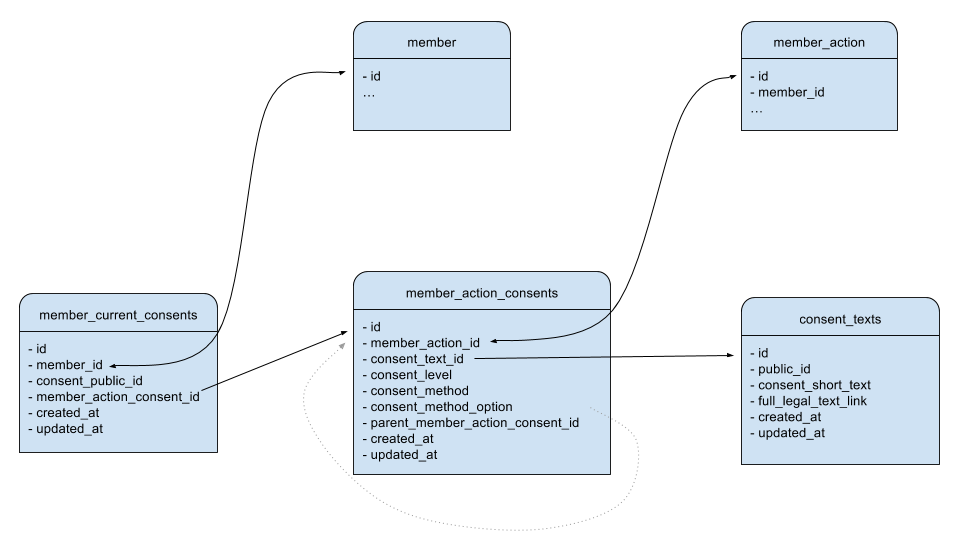
Consent Text
A ConsentText object, stored in the consent_texts table, represents an immutable legal text which a user may consent to.
The fields are:
public_id- A unique string which may be used internally & externally to identify this particular version of a legal text. Eg.terms_of_service_1.0,privacy_policy_2.1,donations_policy_1.0.1, etc.consent_short_text- The short text displayed to the user when they were submitting their details. Eg.I agree to the <a href="open.org/terms_of_service_1.0">terms of service</a>full_legal_text_link- A link to the full legal text. This link should obviously point to an immutable HTML page. How this page is made available and immutable is beyond the scope of Identity and of this documentation.
Member Action Consent
A MemberActionConsent object, stored in the member_action_consents table, represents all ConsentTexts a user agreed to when they took an action. The level of consent obtained will often be ‘No Change’ because in most countries / jurisdictions there will be no need to force a user to re-state their consent every time they take action, although it’s possible this could be a requirement in future.
The fields are:
member_action_id- Links to theMemberActionobject when this consent was obtained.consent_text_id- Links to theConsentTextobject which the user consented to.consent_level- The level of consent obtained as discussed in the ‘Levels of Consent’ section.consent_method- (Optional) Free text representing the input method used to obtain consent. Eg.checkbox,dropdown,radiobuttons, etc.consent_method_option- (Optional) Depending upon theconsent_method, there may be text associated with each option. For example, we may show text saying “I agree to the terms”, and then a dropdown with “Yes” and “No” options. In such a case this field stores the “Yes” or “No”. These will also be mapped to aconsent_level, but storing the raw text may be legally important!parent_member_action_consent_id- (Optional) If theconsent_levelisno_change, this may optionally be set to the id of the last consent for the sameConsentText(ie. the users effective consent at the time the action was taken).
Member Current Consent
A member’s current consent is now determined by taking the latest ‘no_change’ consent for each consent text from the member_action_consents table.
Usage in other apps
Identity stores all data related to users, but will not actually be able to capture consent for a user. That is left to external applications, most commonly this will be Speakout or ControlShift (or both).
These apps may choose not to re-obtain consent from a user every time they take action, assuming the user has already consented to the required terms in the past.
The following diagrams show how Speakout will operate to show only relevant consents to users. The exact logic which Speakout or other apps use to determine whether to show a consent or not is beyond the scope of this documentation, but it is assumed that consent for the exact same ConsentText will not be obtained multiple times unless a higher level of consent is now required (eg. previously implicit consent was allowed, but now explicit_opt_in consent is required).
Consent Data Flow: User with no cookie
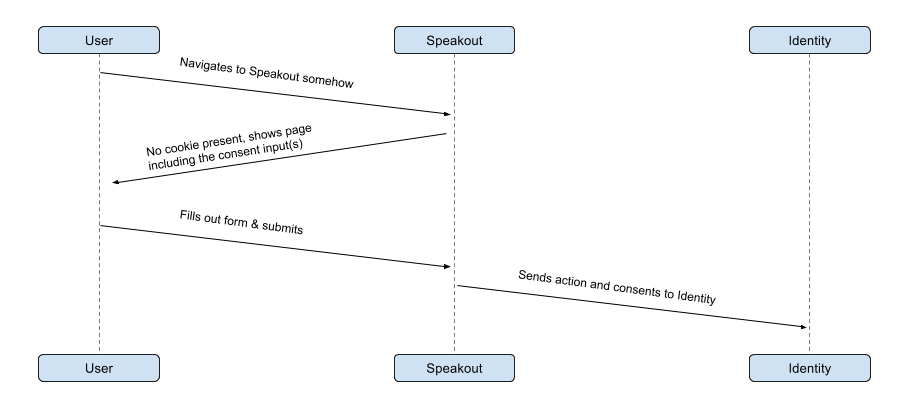
Consent Data Flow: User with a cookie
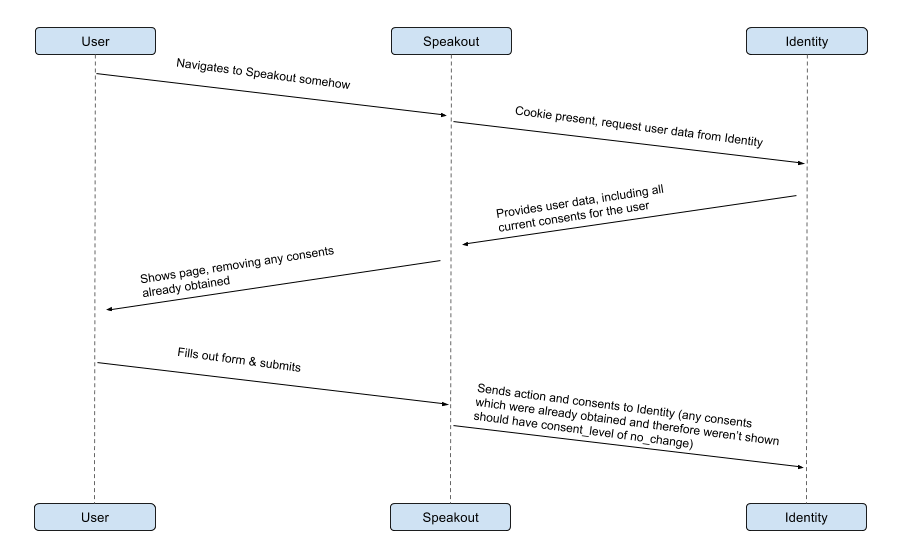
What does the API look like?
See the Identity API docs for more background on using the Member Details and Actions APIs.
Finding out what a user has already consented to
The existing API to find out a members data is used (see app/controllers/api/members.rb). This is called by executing a POST on /api/member/details, passing in the guid or email of a user. If the current consents for a user are also required, an additional parameter, load_current_consents must also be passed in, and the method will add to the hash object a list of the current consents in the following format:
{
"existing_fields...": "...",
"consents": [
{
"public_id": "terms_of_service_1.0",
"consent_level": "explicit_opt_in",
"consent_created_at": "2016-12-30 23:30:13 +0000"
},
{
"public_id": "privacy_policy_2.6",
"consent_level": "implicit",
"consent_created_at": "2015-01-01 10:10:10 +0000"
}
]
}
Sending consent information with actions
The existing API to send actions from external systems to Identity remains in use. This now optionally accepts a consents field in the json payload, which should contain a list of all consents required in order to take the given action. Note that even if a consent option is not displayed to the user because they have opted in previously, if the action requires consent,it should still be listed in the API with a ‘no_change’ consent_level. The format is as follows:
{
"existing_fields...": "...",
"consents": [
{
"public_id": "terms_of_service_1.0",
"consent_level": "no_change"
},
{
"public_id": "privacy_policy_2.0",
"consent_level": "explicit_opt_in",
"consent_method": "dropdown",
"consent_method_option": "Yes, I accept"
},
{
"public_id": "donations_policy_1.6",
"consent_level": "none_given",
"consent_method": "checkbox"
}
]
}
Setting up Consents in Identity
Once the migrations to add the new database tables is done, you simply need to create the appropriate ConsentText instances in the database. There is currently no way to create a new ConsentText (ie. some text that people will be consenting to) other than through the backend. If another system such as Speakout or ControlShift sends Identity a consent with a public_id which Identity doesn’t recognise, it will throw an error.
Creating a new ConsentText can be done in the Padrino/Ruby console as follows:
ConsentText.create!(
public_id: 'privacy_policy_v1',
consent_short_text: 'I consent to the <a href="https://{ your website }/privacy_policy_v1" target="_blank">privacy policy</a>',
full_legal_text_link: 'https://{ your website }/privacy_policy_v1'
)
Once you have created a ConsentText in Identity, other systems such as Speakout & ControlShift can send the public_id of this consent to Identity. This will involve creating the ConsentText and any other required configuration in the other systems.
IMPORTANT NOTE: The consent_short_text and full_legal_text_link for a public_id must be identical in all systems (Identity, Speakout, ControlShift, etc)! How this is managed and guaranteed is beyond the scope of this documentation.
At this point a consent has been created in Identity, but the same consent must be configured in other systems such as Speakout, Controlshift, etc in order for anything useful to happen. Just having a ConsentText setup in Identity and other linked systems will simply record whether the user opted in or out of the consent text - it won’t actually do anyting in response to a user opting in or out! So additionally, if you want something to happen when a user opts in or out (such as subscribe them to email communications for example) you also need to setup one or more PostConsentMethod entries. See the Updating Consent Texts documentation for more detail on doing this, as well as setting up consents in different linked systems.
Configuration in Identity
Identity may store all consents sent by external applications whenever an action is taken by a user (including ‘no_change’ consents). This is turned off by default. It can be enabled by overriding the value of Settings.consent.record_no_change_consents for your org.
Member data export
Admins can request all data related to a single member, for example in response to a request from that member under EU GDPR regulations. On a member page /members/:id click the Export Data button and you can select between mailing a (password protected) archive to either the email of the logged-in admin or the email of the member. Export emails will be sent using the email address defined in setting.yml...transactional_member_emails There are two environment variables to be set along with this feature:
MEMBER_DATA_EXPORT_LISTSinclude list membership in the report. defaults to falseMEMBER_DATA_EXPORT_EMAIL_PASSWORDemail to member will include the unencrypted password. defaults to false.
Configuration / Setup of ‘additional consents’ in CSL.
CSL can offer members additional custom consent questions outside of privacy and contact consents, e.g. asking for peoples age bracket to support ‘Age Appropriate Design’ in the UK.
If you want to use additional custom questions on your CSL instance you will need to:
- Setup a
ConsentTextwhich matches the question text in ID - Setup any
PostConsentMethodsin ID as necessary (ie. if you want a person responding in a particular way to the question to have some impact other than just being recorded - for example, you want to subscribe or unsubscribe someone from a particular subscription) - Setup a
ControlshiftConsent, using the desired question slug as thecontrolshift_consent_external_id - Setup a
ControlshiftConsentMapping, which maps from theControlshiftConsentto theConsentTextand uses the appropriateconsent_levelandconsent_method_optiondepending upon whether the user opted in or out - Let CSL Support know that you would like an additional custom question added when people sign a petition - tell them (a) the question text, (b) the question slug which will appear as the key in the
additional_fieldshash and should match what was used in theControlshiftConsenttable, (c) the possible values for the answer which will be shown to the user, as well as which answer istrueand which isfalse-trueorfalsewill appear as the value in theadditional_fieldshash - Once CSL has made the custom question live on your Staging/Prod CSL instance, check that it appears and test signing with both answers. Check that when the action appears in ID that it has the appropriate consents recorded against them (in the
member_action_consentstable).